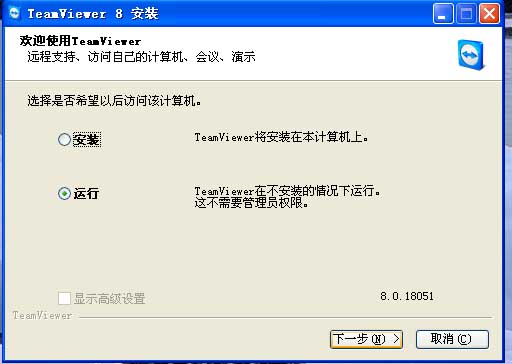
中文远程说明:
一, 首先将“远程控制”软件下载;
二, 将ROMETO.zip解压;
三, 双击“TeamViewer_Setup.exe”并按一步步要求,直到安装完成;
四,安装后,将出现如下图;不同系统将有不同的文字(直接点运行)
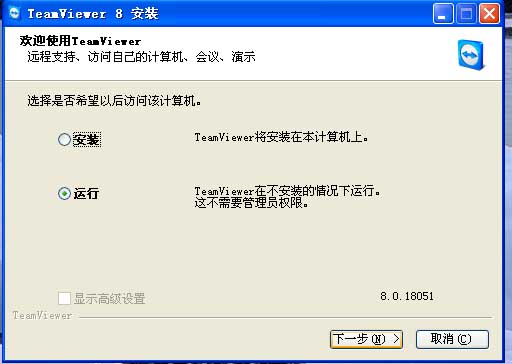
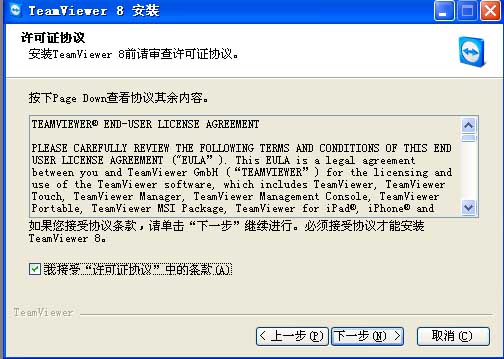

四, 其中每一次启动这个软件,其密码都会改变。所以一定要你通知我们,才可以实现远程协助。
五, 将“你的ID”和“密码”通知给我们的技术人员,
六, 等到我们的技术人员完成了所有的设定后,你的电脑将会解决问题了。
Remote instructions of English
A、 To download the “remote control" software from our webpage;
B、 To extract the ROMETO.zip;
C、 double to hit The"TeamViewer_Setup.exe" and follow the step by step requirements, until the installation complete;
D、 After installation, the appears below,:different systems will have different text
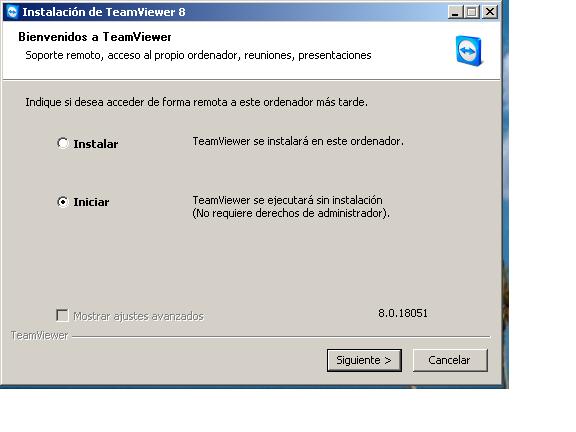
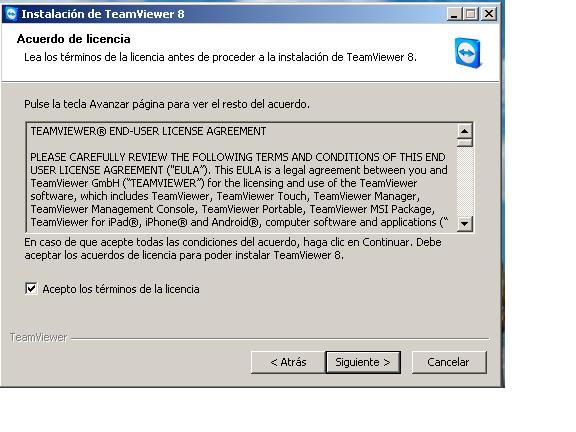
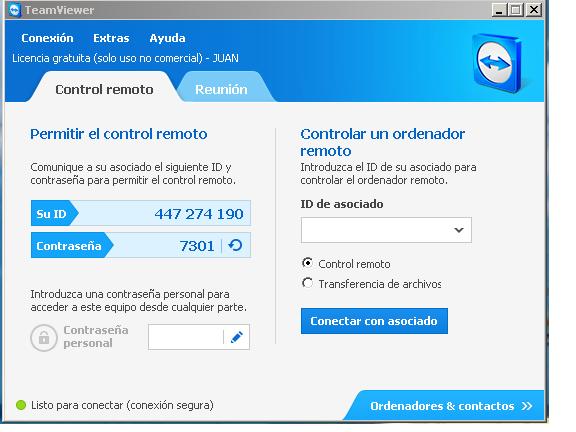
E、 tell our technicians about Your ID" and "password" ;
F、 our will support you as soon as possible